使用官方安装脚本自动安装
安装命令如下:
curl -fsSL https://get.docker.com | bash -s docker --mirror Aliyun
也可以使用国内 daocloud 一键安装命令:
curl -sSL https://get.daocloud.io/docker | sh
安装docker
# 更新apt包索引:
sudo apt-get update
# 安装依赖
sudo apt-get install apt-transport-https ca-certificates curl gnupg-agent software-properties-common
# 添加 Docker 的官方 GPG 密钥
curl -fsSL https://download.docker.com/linux/ubuntu/gpg | sudo apt-key add -
# 验证您现在是否拥有带有指纹的密钥
sudo apt-key fingerprint 0EBFCD88
# 设置稳定版仓库
sudo add-apt-repository \"deb [arch=amd64] https://download.docker.com/linux/ubuntu $(lsb_release -cs) stable\"curl -fsSL https://download.docker.com/linux/ubuntu/gpg | sudo apt-key add -
# 安装
sudo apt install docker-ce查看docker服务是否启动
systemctl status docker
启动docker
sudo systemctl enable docker sudo systemctl start docker
© 版权声明
THE END
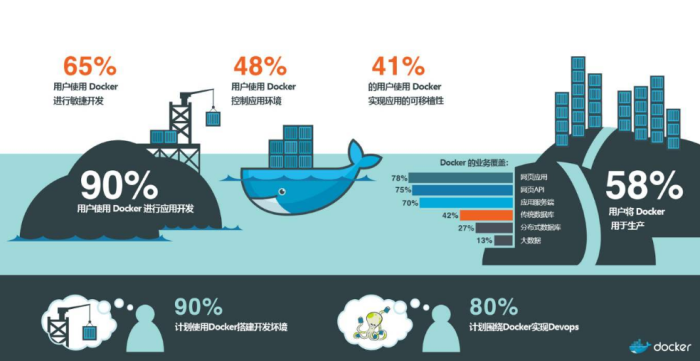








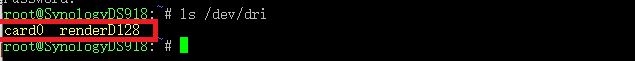





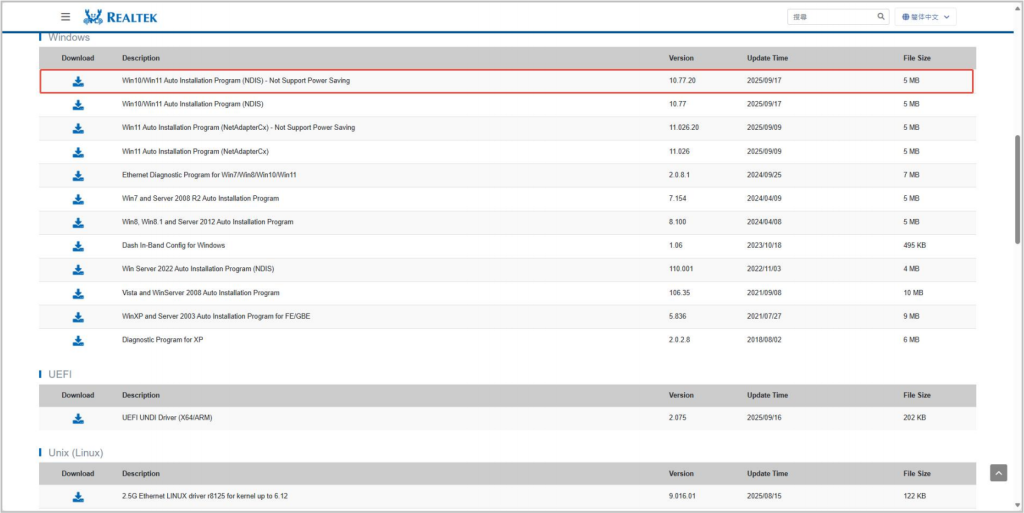
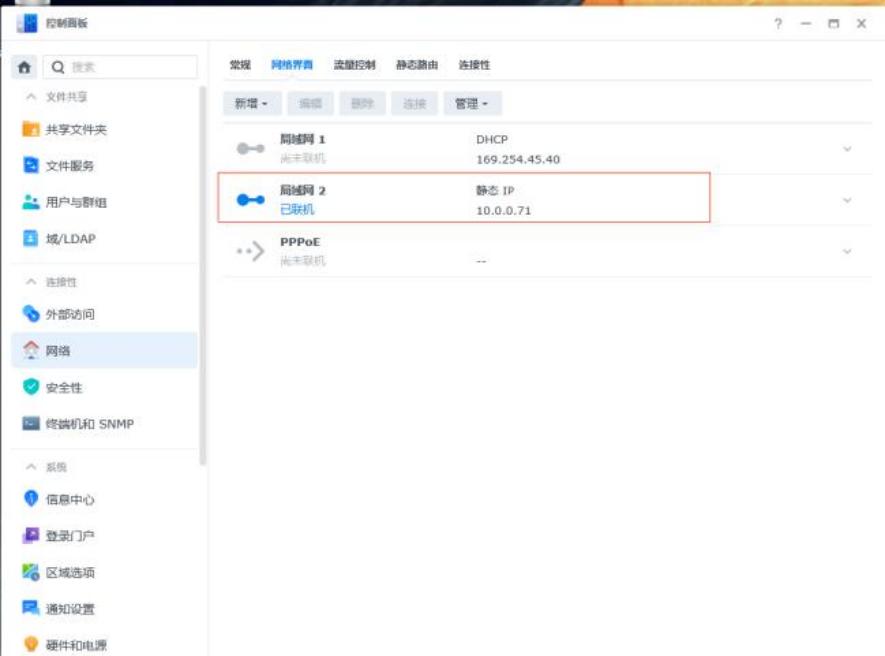

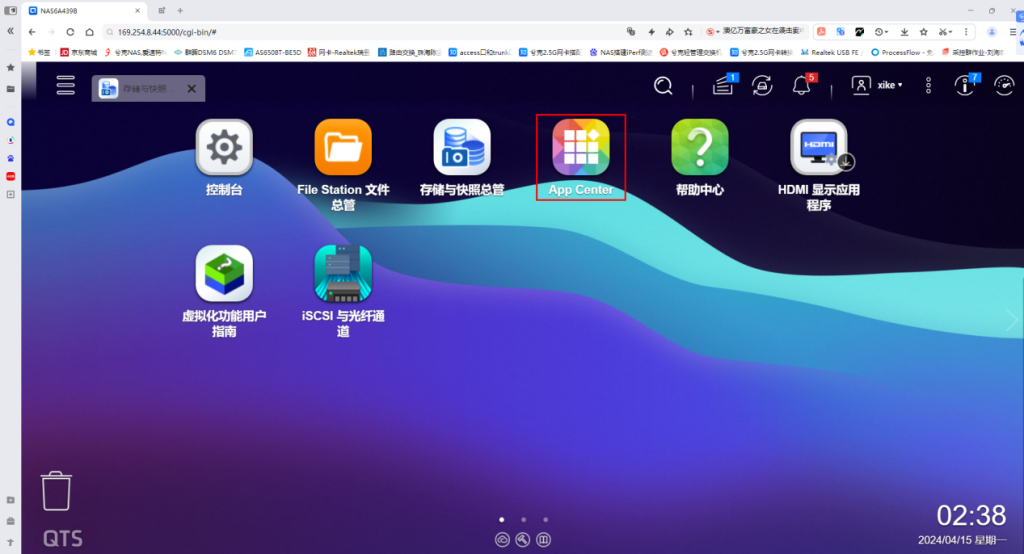
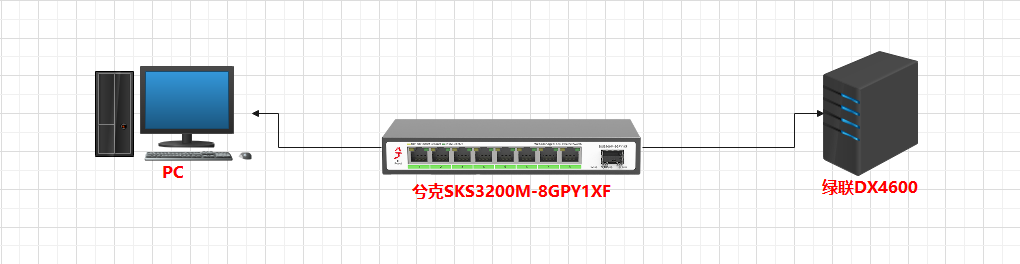
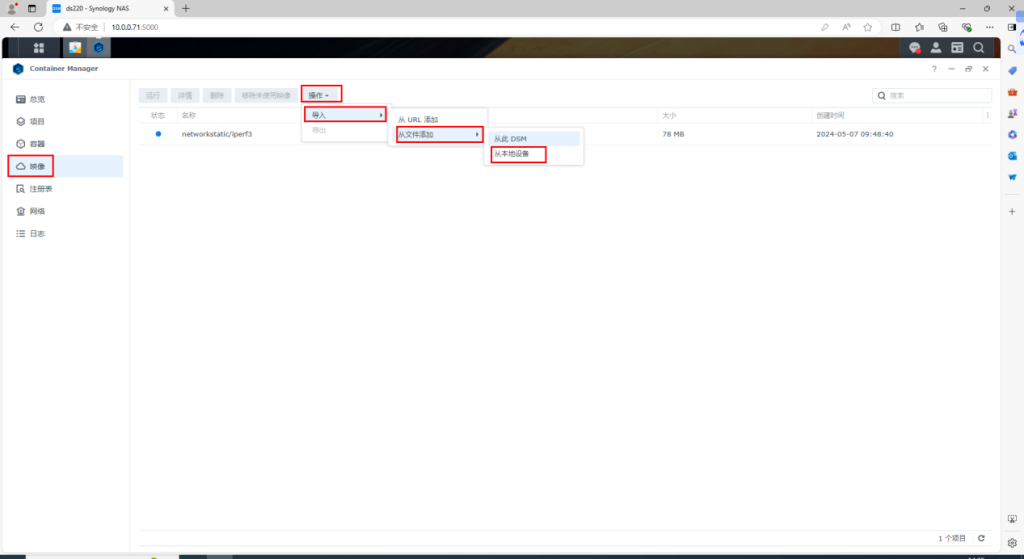




请登录后查看评论内容